Editor's review
Xlinksoft Video Converter is a batch converter to convert between all popular audio and video formats such as 3GP, WMV, ASF, MPG, MPEG, M1V, RM, AVI, WMA, MPA, MP2, MP3, MP4, SWF, VOB, WAV, etc. The application supports customization of output quality by specifying output size, video quality and defining parameters for output video and audio. It has built-in player, you can view your video with this player.
Features: Most of the time you want to view files from your favorite video but the available video file is not supported on your player. You need to convert the video file to the format which is supported by your video player.
To perform conversion operations, Xlinksoft Video Converter has various features. You can add as many files as you want for conversion. The application supports all popular formats of audio / video file for conversion. Select the file from the list from which you want to extract the clip. Using editing option, you can edit your video file. Using Trim option, you can set the clipping time for media file by specifying start and end. Crop feature allows you to crop the video screen from all the four sides top, bottom left and right. Padding video option allows you to set the filling method for non-selected areas in the video. Volume setting allows you to increase or decrease the outgoing volume of media file. Once all the settings are done click on convert button to start conversion process. You can see conversion progress on the screen with progress bar. After conversion the message "conversion completed" will be displayed on screen.
Overall: This is a good utility to convert your video file to 3GP, MP3, WAV and WMA file easily and quickly.


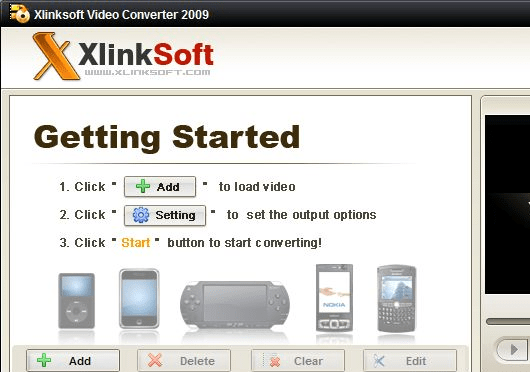
User comments